To open the lock, buttons S1, S2, S3, and S4 must be pressed in this order. They must be pressed for more than 0.7 seconds and less than 1.3 seconds.
Alarm Using 4-Buttons Circuit Diagram
Reset button S5 and disable button S6 are also included with the other buttons and if the disable button is pressed, the circuit will not accept any code for 60 seconds. Each of the 3v3 zeners can be replaced with two red LEDs and this will show how you are progressing through the code. Make sure the LEDs are not visible to other users.
Alarm Using 4-Buttons Circuit Diagram
Reset button S5 and disable button S6 are also included with the other buttons and if the disable button is pressed, the circuit will not accept any code for 60 seconds. Each of the 3v3 zeners can be replaced with two red LEDs and this will show how you are progressing through the code. Make sure the LEDs are not visible to other users.

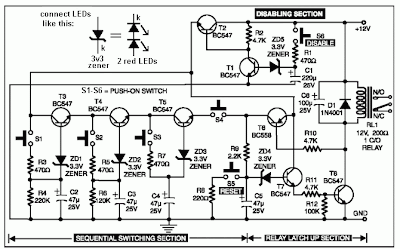







0 comments:
Post a Comment